Introduction to Adobe Lightroom Classic with Michael Pliskin (Online Learning – 12 Sessions)
- October 31, 2022
10:00 am - 11:30 am - November 2, 2022
10:00 am - 11:30 am - November 7, 2022
10:00 am - 11:30 am - November 9, 2022
10:00 am - 11:30 am - November 14, 2022
10:00 am - 11:30 am - November 16, 2022
10:00 am - 11:30 am - November 28, 2022
10:00 am - 11:30 am - November 30, 2022
10:00 am - 11:30 am - December 5, 2022
10:00 am - 11:30 am - December 7, 2022
10:00 am - 11:30 am - December 12, 2022
10:00 am - 11:30 am - December 14, 2022
10:00 am - 11:30 am
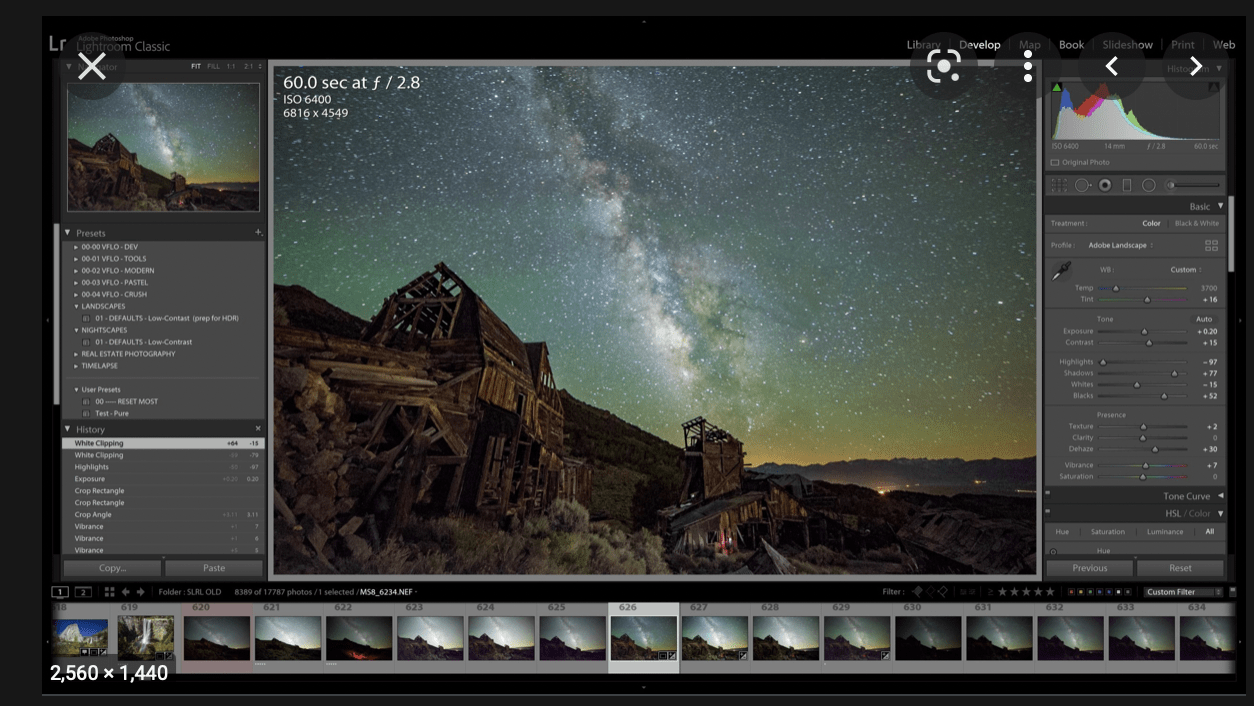
© Photo by Michael Pliskin
About
Online Learning Class
This workshop focuses on the most essential workflow and developing features of Adobe Lightroom Classic with the needs of the photographer in mind. Students will learn how to import, sort, organize and enhance their digital images, as well as batch process groups of images, quickly and efficiently.
In addition to the software’s new developing capabilities, participants will learn how to take advantage of Lightroom Classic’s local adjustment tools for retouching and correction. Other processing utilities such as white balance, black and white conversion, sharpening, noise reduction, and merging HDR and Panoramic images will be covered in this workshop. Further, the class will be instructed on how to export images in various formats such as JPEGs for emails and websites or high-resolution files such as DNGs, PSDs, and TIFFs.
The instructor will provide raw images for students so they can learn how to import, organize and edit the photos. Students will also have the opportunity to edit some of their own images and get input and feedback from the instructor and fellow students on the best ways to approach editing their images in the Lightroom Develop module.
This class is open to students using a Macintosh OSX operating system OR a PC Windows operating system. Students should arrive to class with the latest version of Adobe Lightroom Classic installed via the Creative Cloud. For the ultimate online experience, dual monitors are suggested (not required) for this class.
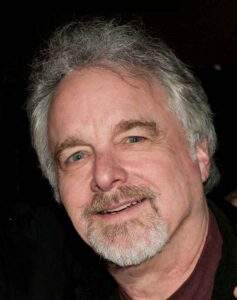
Michael Pliskin (https://pliskindesigns.com/) began his professional photojournalism career at age sixteen. His photography has been published in newspapers, books, magazines and annual reports in the United States and Europe, and on comedy and concert movie DVDs. Michael worked for Nikon for twelve years as a technical advisor in photography and digital imaging at the dawn of digital imaging era. Michael authored the book Digital Photography Workflow with Adobe Lightroom 3 and teaches Digital Imaging, Photoshop, and Lightroom workshops. Michael has a BFA in Photography and Design from California Institute of the Arts (CalArts).
A link for the Zoom class meeting will be emailed to the attendees prior to the start date. Please read the instructions included in the email. If you have additional questions please contact Kevin Weinstein or Janis McGavin at info@lacphoto.org.